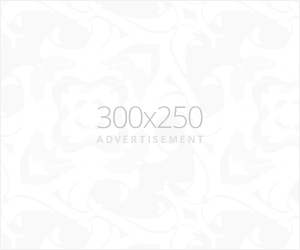
Introduction to Real Flight Simulator
Real Flight Simulator is an immersive and highly realistic flight simulation game that offers players the experience of piloting various aircraft across detailed landscapes. This game is a must-play for aviation enthusiasts, providing a hands-on opportunity to master the skies, with intuitive controls and breathtaking graphics. Whether you're a beginner or a seasoned player, Real Flight Simulator offers a unique experience that challenges your skills and allows you to explore the world from a bird's-eye view.
Key Features of Real Flight Simulator
Real Flight Simulator stands out with its range of features that make it a top-tier choice for flight simulation games. Here are some of the key aspects that define the game:
Realistic Aircraft Models
The game includes a variety of aircraft, from commercial airliners to small private planes, each modeled with great attention to detail. Whether you're flying a Boeing 747 or a Cessna 172, the flight dynamics and controls are as close to reality as possible.
Multiple Weather Conditions
Real Flight Simulator incorporates dynamic weather patterns, which can significantly impact your flight. Players can experience different climates, from sunny skies to turbulent storms, testing their piloting skills under challenging conditions.
Vast Open World Maps
With expansive maps that cover diverse regions, the game allows players to explore airports, cities, and natural landscapes in stunning detail. The vast open-world environment makes every flight an adventure, whether you’re flying over mountains, oceans, or urban areas.
Interactive Cockpit
The game's cockpit design is incredibly realistic, offering a true-to-life experience. Every button, switch, and instrument is interactable, allowing players to control every aspect of the aircraft.
Flight Training and Missions
Real Flight Simulator also offers flight training tutorials and missions that help players hone their flying skills. From takeoff to landing, these lessons guide you through each step to ensure a smooth flight experience.
How to Play Real Flight Simulator
Starting Your First Flight
To get started in Real Flight Simulator, first choose your aircraft and destination. The game offers a simple interface to pick between various aircraft types and locations. Once you’ve selected your flight, you’ll enter the cockpit where you can engage the engine, set your flight controls, and take off.
Mastering the Controls
Flying in Real Flight Simulator requires a steady hand and precise control. The game supports touch and tilt controls, giving players flexibility depending on their device. For a more realistic experience, players can use joysticks or flight sticks. You'll need to learn how to manage speed, altitude, and direction, as well as how to handle landing procedures.
Completing Missions
Real Flight Simulator provides different challenges that involve navigation, cargo transport, and emergency situations. Completing these missions will improve your flying skills and unlock new aircraft and locations. The game’s mission structure makes it perfect for both casual play and long-term progression.
Tips and Tricks for Mastering Real Flight Simulator
Focus on Flight Training
One of the best ways to enhance your flying abilities is by practicing with the flight training modes. These tutorials provide step-by-step guidance on how to control your aircraft and navigate airspace safely. They help build your foundation and will make you more comfortable when flying on your own.
Start Small
If you're new to flight simulators, start with smaller, easier-to-pilot aircraft like a Cessna 172 before attempting more complex planes like the Airbus A320. Gaining control over smaller planes will give you the experience needed to tackle larger ones.
Be Patient with Weather Conditions
Real Flight Simulator incorporates challenging weather systems like wind, rain, and turbulence. Always check the weather forecast before takeoff and adjust your flight plan accordingly. Flying in poor weather can be tricky, but it’s a great way to improve your skill set.
Use Autopilot Wisely
While it’s important to learn manual flying, autopilot can be a useful tool for long flights. Use it to maintain steady altitude and course, but make sure to disengage it when approaching landing or navigating through complex airspaces.
Practice Landing and Takeoff
Landing and takeoff are two of the most challenging aspects of flight. Make sure to spend time practicing both on different aircraft, especially in tricky conditions. Smooth takeoffs and landings are key to becoming an expert pilot.
Conclusion: Why Real Flight Simulator is a Must-Play
Real Flight Simulator provides a perfect balance of realism and fun, offering something for both casual players and flight simulation enthusiasts. With its wide selection of aircraft, realistic weather conditions, and engaging missions, this game is an ideal way to experience aviation from the comfort of your home. Whether you want to fly commercially, navigate through intense weather, or simply enjoy the beauty of the world from above, Real Flight Simulator offers a thrilling and educational adventure.
On PCSlide up and down the right button = powerWASD = steer the directionsOn MobileDarg the green button = steerSlide the right button = power
Embed this game























